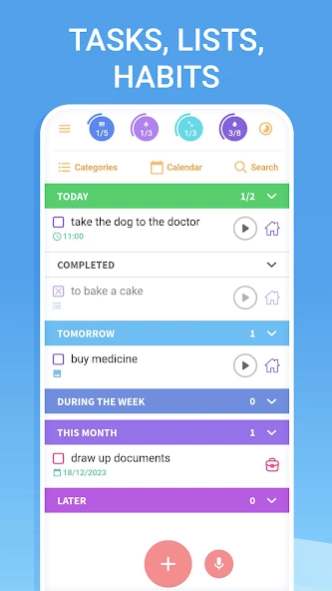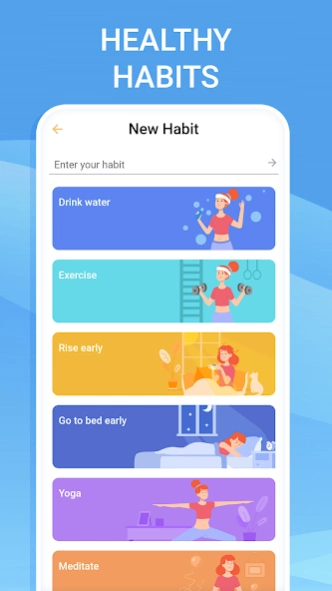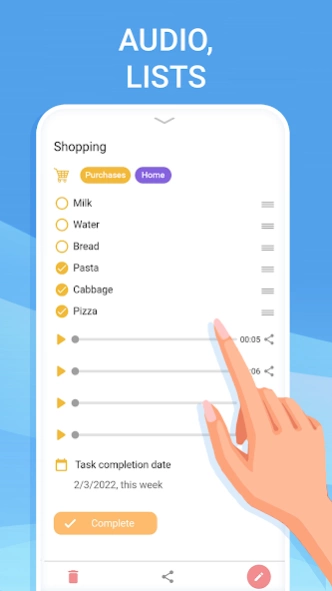To-do list - tasks planner 0.3.13
Free Version
Publisher Description
To-do list - tasks planner - Planner that can be used as a to-do list of tasks and calendar with reminders
To-do list, tasks planner is a multi-use app that combines features of a tasks planner, to-do lists and shopping lists, healthy habits tracker, simple notepad and a convenient calendar with smart reminders . With this app you will no longer need to switch between various applications and spend your previous time on it. Because from now on everything will be properly stored in one place . Planning has never been faster and easier!
With To-do list, tasks planner app you will:
- Enjoy ease of use
Neat and intuitive interface will make the use of the app as convenient and pleasant as possible: all that matters ( tasks, lists, schedule, habits ) will now always be at your fingertips on one screen . And adding or editing new tasks or notes will be quick and easy.
- Easily plan and manage your tasks
Create your own schedule and routine by adding tasks - type them or use voice input , add subtasks with checkboxes, tags, attachments, notes, reminders and importance . Mark items as completed with just one tap and track your progress and productivity!
- Distribute workload effectively
All tasks for the next few days will be shown on the main screen whilst tasks for next weeks and months will be displayed in the calendar - so that taking a look at your schedule will be illustrative and convenient and you will be more and more efficient.
- Make lists
Add lists of subtasks and shopping lists, to-do lists and check-lists , interchange items and mark completed or purchased items to make sure your lists are always up-to-date.
- Form habits, stay motivated
Form and track healthy habits with our habits tracker . Drink water, exercise, meditate and so much more! With convenient regular reminders from the app doing it will be easy, and compliments upon achieving your goals and fulfilling plans will become extra motivation and driving force for you!
- Save time
Add tasks and notes using voice input , the app will automatically recognize text using OCR and you will be sure that you captured important information on the run . Don’t waste your time on searching for useful data - search by words, themes or dates - extremely quickly and efficiently!
- Never forget anything
Use a convenient system of smart reminders to make sure you will never forget anything important! Set single or regular notifications and the app will remind you of all your tasks on time.
- Share what matters
Share tasks and lists with your colleagues, friends and family directly from the app - you will no longer need to switch between screens and copy necessary information from one window to another.
- Capture ideas
And to make sure you don’t ever lose brilliant ideas not related to tasks, routine and dates, save movies and music lists , interesting recipes and much more we added a separate hidden section Ideas to the app where you can store literally any information you want.
To-do list, tasks planner will increase your productivity, save you lots of time and will make planning easy and pleasant!
About To-do list - tasks planner
To-do list - tasks planner is a free app for Android published in the Food & Drink list of apps, part of Home & Hobby.
The company that develops To-do list - tasks planner is Cleaner + Antivirus + VPN company. The latest version released by its developer is 0.3.13.
To install To-do list - tasks planner on your Android device, just click the green Continue To App button above to start the installation process. The app is listed on our website since 2024-04-16 and was downloaded 1 times. We have already checked if the download link is safe, however for your own protection we recommend that you scan the downloaded app with your antivirus. Your antivirus may detect the To-do list - tasks planner as malware as malware if the download link to todo.list.tasks.planner.calendar.reminder is broken.
How to install To-do list - tasks planner on your Android device:
- Click on the Continue To App button on our website. This will redirect you to Google Play.
- Once the To-do list - tasks planner is shown in the Google Play listing of your Android device, you can start its download and installation. Tap on the Install button located below the search bar and to the right of the app icon.
- A pop-up window with the permissions required by To-do list - tasks planner will be shown. Click on Accept to continue the process.
- To-do list - tasks planner will be downloaded onto your device, displaying a progress. Once the download completes, the installation will start and you'll get a notification after the installation is finished.